It is quite easy to handle new leads when you start out on Fiverr. But things get messy when you start getting regular queries about your services from new prospects.
Most of the time, you have to send almost same messages to all the new prospects. And, it can be hectic, because it becomes a repeated task.
Fortunately, for us, Fiverr has introduced “Quick Responses” which is an efficient way of automating your conversations.
You can save quick notes directly in your Fiverr Message Board or Order Page and just send those “Welcome Note”, “Order Delivery Note” and “Requirements Note” with a click of button – finally, you don’t have to type in everything again.
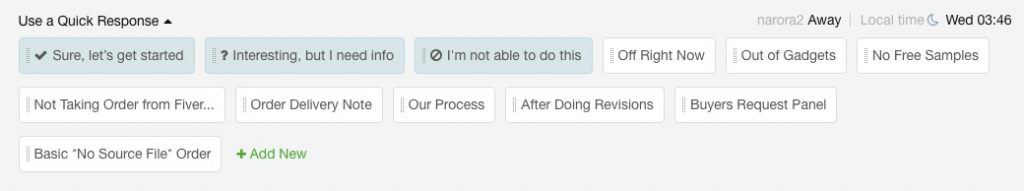
We have crafted up a list of quick responses which you can use to work more efficiently on Fiverr.
Download Fiverr Quick Responses
These quick responses are free to use and free to share ☺
Leave a Reply